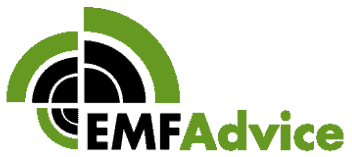Safety Precautions for VR Headsets and EMF
Ensure safety by creating a 1.5 × 1.5-meter obstacle-free area for VR use and monitor EMF exposure by distancing the headset from other electronics. Take regular breaks to avoid dizziness and strain, and maintain hygiene by cleaning the headset with anti-bacterial wipes.
For more detailed safety insights and precautions on VR usage, continue researching the topic.
Disclaimer: As an affiliate, I may collect a share of sales from the links on this page.
Immersive Environment and Awareness

As you begin using a VR headset, it’s essential to recognize the potential risks of the immersive environment. The headset can distract you from your surroundings, increasing accident risks. You may lose your balance while using controllers, leading to falls. Remember, virtual objects don’t exist in reality, so they shouldn’t be relied on for support. Always verify your play area is obstacle-free to avoid tripping. It’s advisable to remain seated unless gameplay requires standing. Additionally, health precautions are crucial, especially if you have underlying conditions or are using the headset for extended periods.
Before starting, check for hazards like stairs or open flames, and always create buffer zones to prevent collisions with people or objects nearby.
Setting Up a Safe Play Area
Creating a safe play area for your VR experience is essential, since proper space enhances both safety and immersion. Aim for at least 1.5 × 1.5 meters or 5 × 5 feet as a minimum. Ideally, use a 6.5 × 6.5 square foot area for full immersion. Keep the space free from obstacles, including furniture, pets, and people. Set up virtual boundaries for alerts as you approach the edge of your play area. Always conduct a safety check before using VR, ensuring that the safety boundary is clearly defined and free from any obstructions. Remember to manage cables properly to prevent tripping hazards and familiarize yourself with controls for a comfortable experience.
Managing EMF Exposure

To maintain a safe VR experience, it’s important to contemplate electromagnetic fields (EMFs) emitted by headsets. These fields arise from electronic devices, including VR headsets, which contribute to your overall exposure. Use EMF monitoring devices like the Milerd hiRange to measure levels, focusing on units like milligauss for magnetic fields. Conduct home assessments to identify high-exposure areas near routers or microwaves. Keep your headset away from other electronics during use to minimize cumulative exposure. Additionally, RF meters can be utilized to specifically measure radio frequency radiation from devices like VR headsets. Finally, follow established regulatory guidelines to guarantee compliance and safety, adapting your usage habits to further reduce risks associated with EMF exposure. Additionally, it is crucial to remember that natural non-polarized EMFs are essential for maintaining a balance between exposure to beneficial frequencies and man-made EMFs.
Physical Health Considerations
While engaging with virtual reality (VR) headsets can be immersive, it also raises important physical health concerns that users should consider.
- Headaches and eye strain may occur from prolonged use due to the vergence-accommodation conflict.
- Dizziness and nausea can result from VR’s impact on your vestibular system.
- VR sickness is influenced by factors like resolution and exposure duration.
- Disorientation may happen as VR environments immerse you deeply.
- Physical fatigue, including feelings of fullness and dry mouth, can arise with extended sessions.
Be aware of these symptoms to guarantee a safer VR experience.
Environmental Safety Measures

Guaranteeing a safe environment for using VR headsets is essential, as it minimizes risks associated with immersive experiences.
Maintain a clear play area, free from obstacles and tripping hazards. Adequate lighting helps prevent falls and enables visibility outside of VR.
Ascertain good ventilation and a comfortable temperature to avoid overheating. Manage electric cables to prevent accidents, and protect your equipment from moisture and dust.
Be aware of airborne materials and direct sunlight that could cause damage. Adapt your VR setup to different environments, using clear signage to alert others about your use.
Regular inspections of equipment enhance safety and longevity. Additionally, consider assessing EMF exposure to ensure that your VR experience remains free from harmful electromagnetic radiation.
User Guidance and Supervision
User guidance and supervision play a critical role in guaranteeing a safe and enjoyable VR experience. Engaging parents in setup activities can clarify usage and guarantee safety.
Setting boundaries, like time limits, helps manage content access. It’s essential to encourage teens to take responsibility for their VR usage while promoting ongoing communication.
- Brief users about VR expectations.
- Establish hygiene practices for headset cleanliness.
- Tailor experiences based on user comfort levels.
- Guarantee correct headset setup for safety.
- Teach safe exit procedures from VR experiences.
Implementing these steps promotes a safer environment for all users.
Regulatory Compliance and Standards
As technology evolves, compliance with regulatory standards for VR headsets becomes essential to guarantee user safety. Many countries set guidelines for safe EMF exposure; however, specific regulations for VR headsets are still developing.
Manufacturers must comply with general EMF emission standards, like those from the FCC in the U.S. Testing and certification processes verify devices meet safety requirements before market release.
International frameworks, such as WHO guidelines and EU regulations, influence these standards, but harmonization remains challenging. Continuous research informs updates to compliance standards, aiming to enhance safety in a rapidly advancing technological landscape.
Best Practices for Hygiene and Safety
To promote hygiene and safety when using VR headsets, it’s crucial to implement best practices that minimize the risk of contamination.
Follow these guidelines:
- Wash hands before using headsets and controllers.
- Use nitrile gloves while cleaning; dispose of them afterward.
- Clean headsets and controllers with non-abrasive anti-bacterial wipes between uses.
- Avoid sharing headsets with anyone who’s contagious conditions.
- Allow equipment to air dry for at least 10 minutes after cleaning.
Frequently Asked Questions
Can Children Safely Use VR Headsets?
You can let children use VR headsets, but it’s essential to monitor their experience. Make certain they’re over 12, supervise their sessions, limit usage, and encourage breaks to keep their emotional and physical well-being in check.
How Often Should I Take Breaks While Using VR?
While using VR, take breaks every 15 to 30 minutes. These short pauses help prevent eye strain and maintain comfort. Listen to your body and adjust breaks as needed for your well-being.
Are There VR Headsets Specifically Designed for Glasses Wearers?
Yes, there are VR headsets designed with glasses wearers in mind. Models like the Varjo, PlayStation VR, and Oculus Rift S provide adjustable features and comfort, enhancing your VR experience without compromising on fit or clarity.
How Do I Clean My VR Headset Properly?
To clean your VR headset properly, use a dry microfiber cloth for the lenses, wipe all contact surfaces, and store it in a clean environment. Regular maintenance helps guarantee peak performance and lifespan for your device.
Can VR Use Affect My Phone or Other Electronics?
Using VR can affect your phone and other electronics by heating them up and draining batteries quickly. This increased demand often leads to performance throttling, so keep an eye on your device’s temperature and battery life.
Conclusion
Ensure your play area is clear to minimize injury risks. Limit EMF exposure by keeping distance from devices and using shielded accessories. Regularly inspect your headset for wear and cleanliness to prevent health issues. Supervise users, especially children, and guide them on safe usage durations. Following these precautions ensures a safer, immersive VR experience, balancing technology with well-being.