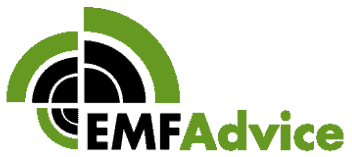How to Safely Use Bluetooth Devices
To use Bluetooth devices safely, prioritize security by employing strong authentication methods like Number Comparison and avoiding “Just Works” pairing, which can introduce vulnerabilities. Regular device updates will enhance security and performance.
Manage device discovery settings by limiting visibility time and staying informed about local regulatory standards for compliance. Monitor connected devices for suspicious activity to improve Bluetooth security while maintaining functionality.
Disclaimer: As an affiliate, I may collect a share of sales from the links on this page.
Understanding Bluetooth Security

Since Bluetooth technology is widely used for wireless communication, understanding its security fundamentals is essential.
First, enabling encryption secures your connections, making data unreadable to unauthorized devices.
Next, Bluetooth devices utilize various security modes; for instance, Security Mode 1 lacks security features, while Security Mode 3 is ideal for older devices.
The pairing process establishes connections, offering a basic layer of protection against unauthorized access. Bluetooth specifications ensure that developers have the right tools to enhance security and adapt to emerging threats, which is vital for all users.
Regular software updates patch vulnerabilities, while newer Bluetooth versions, like 4.0 and above, introduce enhanced security features, including low energy Secure Connections.
Prioritize these fundamentals to maintain secure Bluetooth usage effectively.
Common Bluetooth Threats
Bluetooth technology faces several potential security threats, making awareness essential for users.
Eavesdropping enables hackers to intercept data, leading to potential data theft. Man-in-the-middle attacks allow attackers to modify communications between two devices. Unauthorized access can happen without permission, compromising control over your device.
BlueJacking involves unsolicited messages to your device, while BlueSnarfing accesses sensitive data without consent. Advanced threats include BlueBugging, which provides backdoor access, and BlueSmacking, a denial-of-service attack. Additionally, vulnerabilities like KNOB and MAC address spoofing can expose you to further risks. Recognizing these threats is vital for your Bluetooth device security. Therefore, understanding that Bluetooth operates in the 2.4 GHz frequency range is crucial for recognizing its inherent vulnerabilities.
Best Practices for Device Pairing

When you pair Bluetooth devices, following best practices can greatly enhance security.
First, verify both devices support Bluetooth LE Secure Connections; check for a secure connection flag during pairing. Prefer strong methods like “Number Comparison” or “Passkey Entry” to authenticate. Avoid “Just Works” pairing due to its vulnerabilities. To further enhance security, make sure that your devices use a recent Bluetooth version to benefit from improved pairing algorithms and encryption standards.
Limit visibility by keeping devices non-discoverable outside of pairing sessions. Always verify pairing prompts, rejecting any from unknown devices. Familiarize yourself with pairing workflows, guaranteeing ideal encryption standards.
Finally, monitor device activity logs for suspicious requests. Implementing these practices reduces risks associated with unauthorized access and enhances your overall Bluetooth security.
Regularly Update Your Bluetooth Devices
To keep your Bluetooth devices secure and efficient, regularly updating them is necessary. These updates provide enhanced security by delivering essential patches against newly discovered vulnerabilities. They also improve performance, reducing lag and guaranteeing stable connections.
Furthermore, updates can introduce new features, like Auracast broadcast audio, enriching your experience. Compatibility guarantees seamless integration with new devices and operating systems. Bug fixes increase device reliability, while privacy enhancements, such as randomized address changes, protect your personal data.
Finally, updates can enhance power efficiency, extending battery life and ensuring your devices operate at peak performance for longer durations. Regular updates are critical for overall functionality.
Managing Device Discovery Settings

Managing device discovery settings is essential for maintaining both convenience and security in wireless communication. You’ll want to configure your settings carefully to avoid unauthorized access.
- Enable discoverability for device pairing, ensuring your devices can find each other.
- Use advanced discovery options on Windows 11 to discover uncommon devices when necessary.
- Set a discovery timeout to limit exposure, reducing the time your device is visible.
Regularly review your device lists, and manage connections to enhance your security.
Limiting Bluetooth Use to Safe Environments
Limiting Bluetooth use to safe environments is crucial for protecting your data and devices. Use Bluetooth primarily in secure, private locations to minimize unauthorized access risks.
Remember, Bluetooth operates effectively within a range of about 10 meters (30 feet), making distance an important factor in your usage. Avoid using Bluetooth in crowded public spaces, where potential attackers can exploit proximity.
Verify your home network is fortified with security measures. When not in use, isolate or turn off Bluetooth devices to prevent unwanted connections.
Monitoring Connected Devices
Monitoring connected Bluetooth devices is an important practice for guaranteeing security and operational efficiency. By keeping an eye on your devices, you can reduce risks and maintain functionality.
Consider these essential features:
- Device Authentication: Many Bluetooth devices require a password for pairing.
- Signal Strength: Monitoring RSSI helps identify proximity to connected devices.
- Regular Updates: Verify devices are updated to patch any security vulnerabilities.
Staying vigilant about your Bluetooth connections enhances safety.
Use management tools to track devices, disconnect unused connections, and employ encryption methods to protect data. These steps make your Bluetooth experience secure and reliable.
Protecting Children’s Bluetooth Use
When it comes to Bluetooth devices, ensuring children’s safety is essential, especially given their increased sensitivity to radiation.
Children’s thinner skulls make them more vulnerable to potential effects, like disrupting the blood-brain barrier. Prolonged headset usage may elevate the risk of thyroid nodules, while cellular stress could lead to genetic damage. To mitigate these risks, monitor volume levels and enforce regular breaks from device use. Teach children about safe practices, emphasizing hygiene by regularly cleaning headphones. Additionally, supervise their interactions with Bluetooth devices, turning them off when not in use to minimize unnecessary radiation exposure. Furthermore, it’s important to understand EMF sources to effectively reduce exposure and protect children’s health.
Alternatives to Bluetooth Technology
As technology evolves, various alternatives to Bluetooth are gaining traction, each catering to specific use cases and power requirements.
You should consider these options based on your needs:
- Wi-Fi Direct: Faster data transfers but higher power consumption.
- Near Field Communication (NFC): Excellent for contactless payments, low power, but limited distance.
- Zigbee and Z-Wave: Low-power mesh technologies, great for smart homes.
Each alternative delivers unique advantages.
Wi-Fi Direct excels in speed, while NFC provides security with minimal energy use.
Zigbee and Z-Wave are ideal for IoT applications, ensuring reliable connectivity without draining your battery.
Choose wisely.
Staying Informed About Regulatory Standards
Staying informed about regulatory standards is essential for anyone using Bluetooth devices, since compliance varies considerably across different regions.
Each area has specific requirements, like the EU’s Radio Equipment Directive (RED). You must guarantee your devices meet certification standards tailored to your region.
Upcoming regulations, such as those effective August 1, 2025, emphasize enhanced security measures, critical for protecting user data.
Regional variations can complicate compliance, so it’s important to monitor updates. Registering your devices can aid compliance with new standards, assuring your Bluetooth usage remains safe and compliant in an evolving regulatory landscape.
Frequently Asked Questions
Can Bluetooth Cause Interference With Wi-Fi Networks?
Yes, Bluetooth can cause interference with Wi-Fi networks, especially when they’re both operating on the 2.4 GHz frequency. You might experience slow speeds, dropped connections, or increased latency if devices are too close together.
How Do Bluetooth Devices Impact Battery Life?
Bluetooth devices usually have a minimal impact on battery life, often less than 4%. Keeping Bluetooth off when not in use can save some battery, extending your device’s usage time without sacrificing performance considerably.
What Are the Health Concerns Associated With Bluetooth Use?
Bluetooth use raises health concerns like potential nonionizing radiation exposure, which might lead to thyroid nodules and cellular stress. Caution is advised, especially for younger users or those with pre-existing conditions. Limit usage for safety.
Are There Any Compatibility Issues Between Different Bluetooth Versions?
Yes, you’ll likely encounter compatibility issues between different Bluetooth versions. Newer models generally connect with older ones, but limitations arise when profiles differ, affecting functionality even when devices successfully pair. Always check supported profiles!
Can I Use Bluetooth While Charging My Device?
Yes, you can use Bluetooth while charging your device. Just make sure you’re using certified chargers and follow safety guidelines, avoiding wet environments. Monitor for heat and remove the device once fully charged to prevent overheating.
Conclusion
Bluetooth technology offers convenient connectivity, but security must be a priority. Understand potential threats and apply best practices like regular updates and managing settings to protect your data.
Monitor connected devices and stay informed about regulatory standards to prevent significant risks. Even seemingly harmless connections can create vulnerabilities if not managed properly, so take control for secure Bluetooth usage.