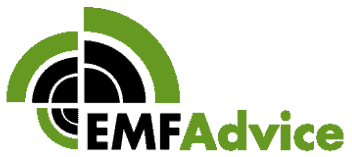Safe Practices for Using Laptops and Tablets
Ensure an ergonomic setup for laptops and tablets by positioning the screen at eye level, 20 inches away, with a 10 to 20-degree tilt. Protect your data using strong passwords, regular software updates, and multi-factor authentication.
Prevent health risks like musculoskeletal issues and eye strain by taking breaks and maintaining good posture. Stay informed on optimizing device usage and equipment maintenance.
Disclaimer: As an affiliate, I may collect a share of sales from the links on this page.
Ergonomic Setup for Comfort

To guarantee comfort while using your laptop or tablet, it’s crucial to properly set up your screen. Position your monitor at eye level to prevent neck strain and promote good posture. Keep it about 20 inches away, or at arm’s length, to reduce eye fatigue. Tilt the screen at a 10 to 20-degree angle for ideal viewing. If using a laptop, consider a riser to elevate it. Incorporate anti-glare screen protectors to minimize glare. Always verify your external keyboard is below elbow level and that your mouse is within reach to maintain a neutral wrist angle. Additionally, using a docking station or external keyboard can further enhance your ergonomic setup for increased comfort.
Importance of Data Security
Data security is essential in today’s digital landscape, especially as the reliance on laptops and tablets increases.
Strong, unique passwords protect your accounts from unauthorized access. Regular software updates patch security vulnerabilities, keeping your system secure. Implementing multi-factor authentication adds an extra layer of protection to sensitive data. Regularly backing up data ensures that you can recover your information in case of loss or breaches.
When not in use, physically secure your devices in docking stations or lockable drawers. Be cautious with public Wi-Fi; consider using a VPN for sensitive transactions.
Finally, regularly review app permissions to minimize exposure to potential vulnerabilities. These measures collectively enhance your data security and keep your information safe.
Health Considerations While Using Devices
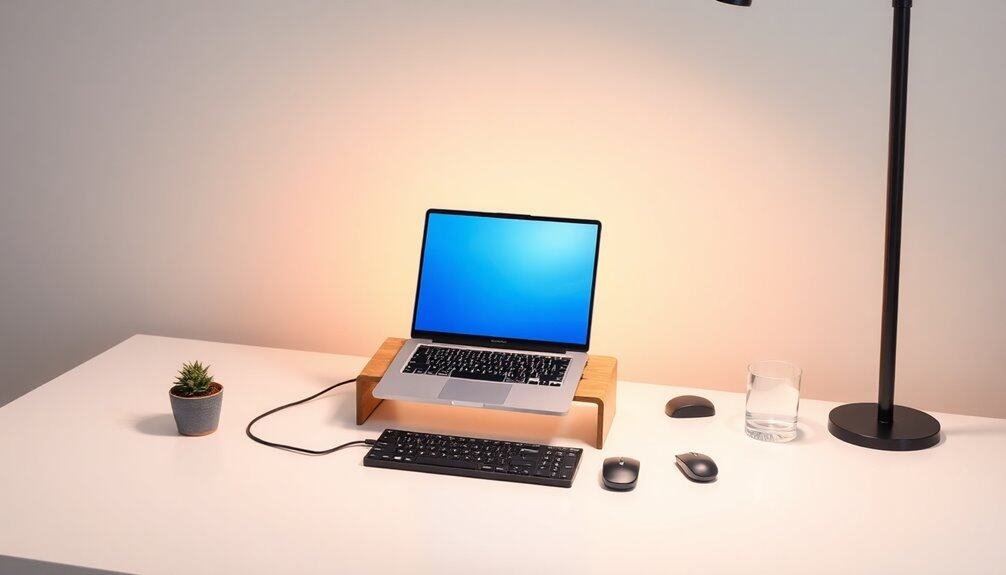
When you use laptops and tablets, it’s vital to contemplate various health implications tied to prolonged device usage.
Poor posture can lead to musculoskeletal issues, causing back, neck, and shoulder pain. Continuous typing creates a risk of repetitive stress injuries in wrists and hands. Extended screen time contributes to eye strain and potential vision problems. Placing laptops on your lap may increase scrotal temperature and expose you to electromagnetic fields, potentially affecting male fertility. Moreover, using laptops can elevate scrotal temperature, which has been linked to reduced sperm quality in men. Additionally, long-term exposure to high levels of radiation may pose serious health risks, including DNA damage and increased cancer risk.
Furthermore, sedentary behavior linked to device use can contribute to obesity.
Regular breaks and ergonomic adjustments are essential to mitigate these health risks effectively.
Environmental Factors Impacting Device Performance
As environmental conditions fluctuate, your laptop or tablet’s performance can be considerably affected.
Extreme temperatures may lead to overheating, which can throttle performance and reduce longevity. High humidity can cause moisture buildup inside your device, damaging internal components.
Poor air quality increases dust accumulation, which can clog vents and affect cooling. Additionally, direct sunlight strains screens and could potentially distort visuals.
Physical stress from rough handling may also lead to hardware failures.
Paying attention to these factors can help guarantee your devices perform efficiently and last longer, ultimately supporting your productivity and reducing environmental impacts.
Best Practices for Maintenance and Upkeep

Maintaining your laptop or tablet effectively enhances its longevity and performance.
Here are some best practices to incorporate into your routine:
- Regularly clean the keyboard and screen with a microfiber cloth, avoiding damage from dust.
- Disinfect keyboards after exposure to high-germ environments to maintain hygiene.
- Keep food and drinks away from your devices, preventing liquid damage.
- Update software and drivers consistently, ensuring peak functionality and security.
Effective Cable Management Techniques
Effective cable management complements the maintenance of your laptop and tablet by guaranteeing a clean and functional workspace.
Start by unplugging devices and mapping out cable placements. Decide on the best location for laptops, tablets, and power strips to guarantee accessibility. Label each cable for easy identification and sort them by function.
Use adhesive strips to secure cables under desks and avoid sharp bends to prevent damage. Install cable trays to conceal cables and reduce tripping hazards.
Regularly inspect cables for wear and keep pathways clean. Adjust and re-bundle cables as needed to maintain organization and safety.
Establishing Safe Usage Habits
Establishing safe usage habits is essential for ensuring effective device interaction and promoting overall well-being.
You should implement specific measures to manage your screen time and device interaction.
- Set clear screen time limits to break excessive usage.
- Create device-free zones in your home for family engagement.
- Schedule regular time intervals for device use to boost productivity.
- Use built-in adaptive settings to monitor and limit usage.
Utilizing Ergonomic Accessories
Utilizing ergonomic accessories can greatly improve your overall comfort and productivity when using laptops and tablets.
Laptop stands elevate your screen to eye level, reducing neck strain and enhancing posture. They support natural spine alignment, minimizing discomfort in shoulders and backs.
Ergonomic keyboards and mice promote a neutral wrist position, decreasing the risk of repetitive strain injuries. Many stands offer adjustable heights and cable management features, optimizing workspace organization.
Improved airflow under devices reduces overheating, enhancing performance.
Collectively, these accessories contribute to long-term health benefits by preventing issues like back pain and headaches, ensuring a more efficient work environment.
Strategies for Remote Work Efficiency
When you work remotely, implementing strategies to enhance efficiency becomes essential for success.
To maximize your productivity, consider the following approaches:
- Schedule tasks using tools like calendars to set deadlines.
- Designate a dedicated workspace to reduce distractions.
- Track your time with software to improve time management.
- Communicate effectively through collaboration tools to stay connected with your team.
Enhancing Digital Literacy for Users
Enhancing digital literacy is vital as technology continues to evolve and integrate into everyday life. By 2025, the European Union aims for 70% of adults to have basic digital skills.
You should focus on data literacy, critically engaging with data to guarantee quality. AI literacy is now significant, reflecting workforce demands. Implement educational programs and workforce training to bridge the skills gap.
Improve access to technology in underserved areas, while addressing cultural barriers. Engage in community outreach initiatives to promote digital literacy across demographics.
Staying current requires continuous learning, as digital skills will rapidly change, particularly with emerging technologies.
Frequently Asked Questions
How Can I Reduce Battery Drain While Using My Laptop?
To reduce battery drain while using your laptop, lower screen brightness, close unnecessary apps, limit open browser tabs, disable unused features like Bluetooth, and choose energy-saving power settings to optimize performance effectively.
What Should I Do if My Laptop Overheats?
Isn’t it delightful when your laptop heats up like a mini volcano? If it does, immediately shut it down, clean the vents, position it for airflow, and consider a cooling pad for some much-needed relief.
Can Using a Laptop Affect My Sleep Patterns?
Using a laptop, especially before bedtime, can disrupt your sleep patterns. The blue light emitted can trick your brain into thinking it’s daytime, suppressing melatonin production and delaying your ability to fall asleep.
How Often Should I Clean My Laptop?
You should clean your laptop every 3 to 6 months, depending on usage and environment. If you notice dust accumulation or overheating, it’s time to clean it. Regular maintenance can enhance performance and prolong your device’s life.
What Are the Signs of a Failing Laptop Battery?
If you’re noticing your laptop battery’s acting wonky, like rapid power drains or unexpected shutdowns, it’s telling you it might be time for a replacement. Watch for overheating and visible damage too; those are serious signs.
Conclusion
Practicing safe use of laptops and tablets is vital for comfort, productivity, and security. Neglecting ergonomic setups, data protection, or maintenance can cause health issues and data breaches.
As technology evolves, staying informed and applying safety strategies is essential. Next time you use your device, consider if you’re optimizing safety and efficiency.